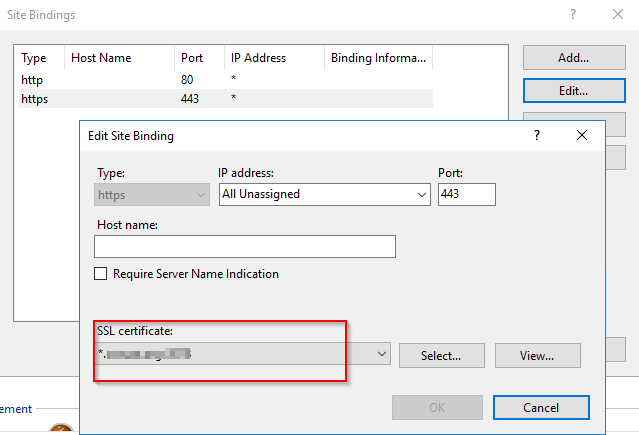![]()
Complete these settings to configure/confirm your Deployment
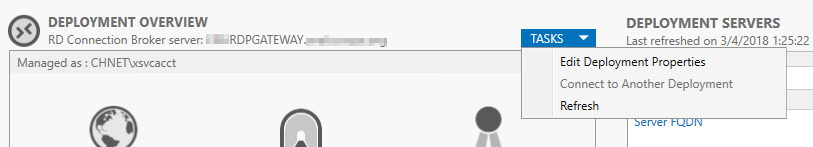
Put in your external FQDN here. Bypass RD Gateway seems to lesson issues
** Microsoft recommends this to be on. Putting in the troubleshooting section for things to try.
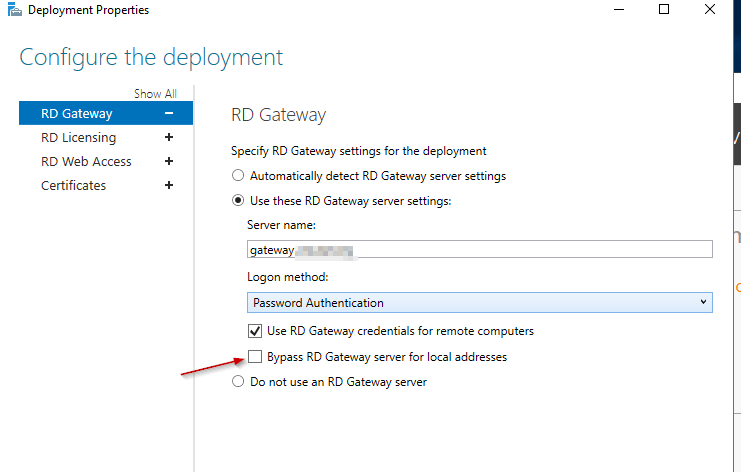
Put in your license server. Must have licenses for your Server edition. For example, you need 2016 CALs for a 2016 RDSH server
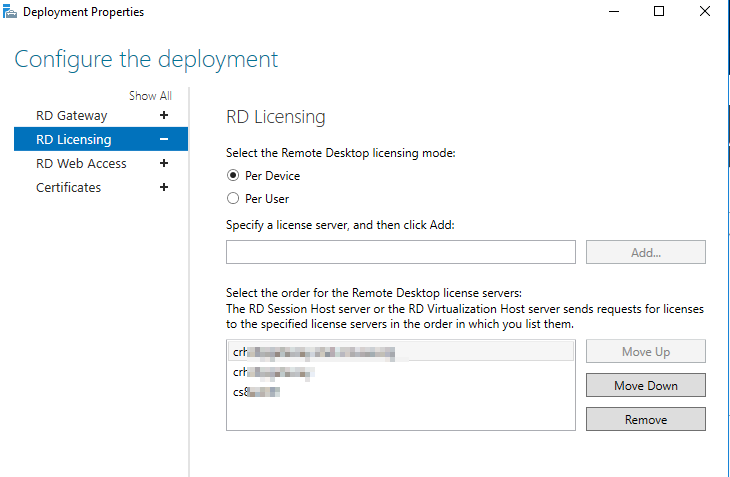
In Active Directory, make sure that Network Service and your RDS License server is in this group: Terminal Server License Servers
![2018-05-05 11_18_26-Windows 2008 R2 - DC [Running] - Oracle VM VirtualBox](../Images/2018-05-05%2011_18_26-Windows%202008%20R2%20-%20DC%20%5BRunning%5D%20-%20Oracle%20VM%20VirtualBox.png)
Make sure you have a Trusted Cert
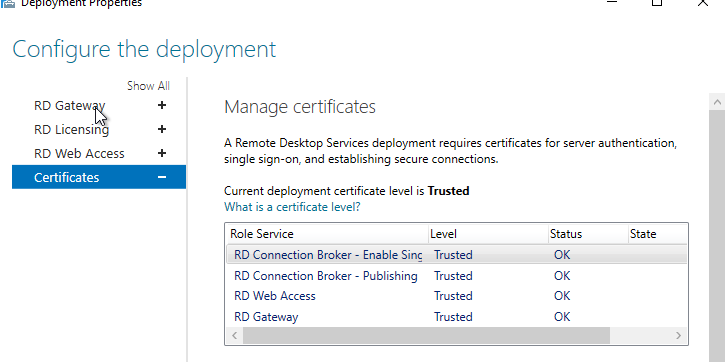
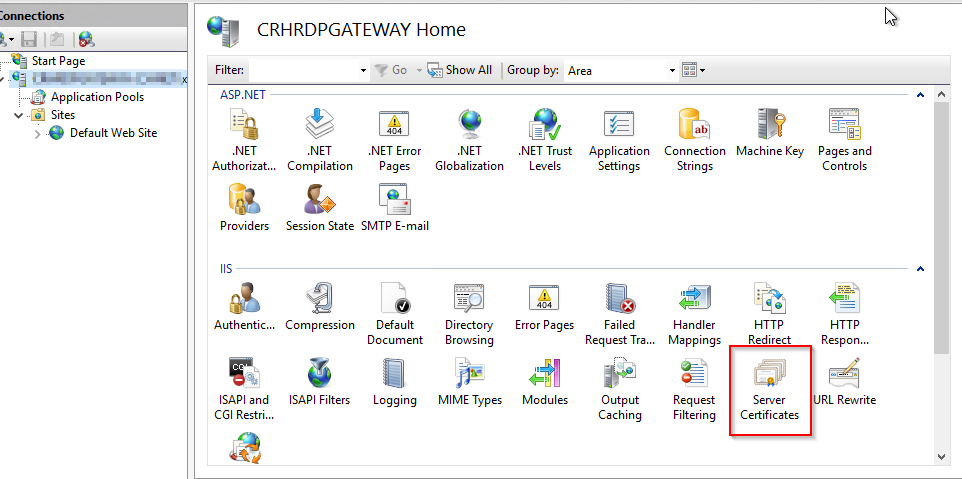
Then in Default Web Site, Bind your certificate to port 443
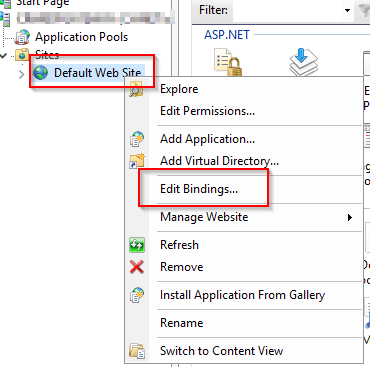
Drop down SSL certificate