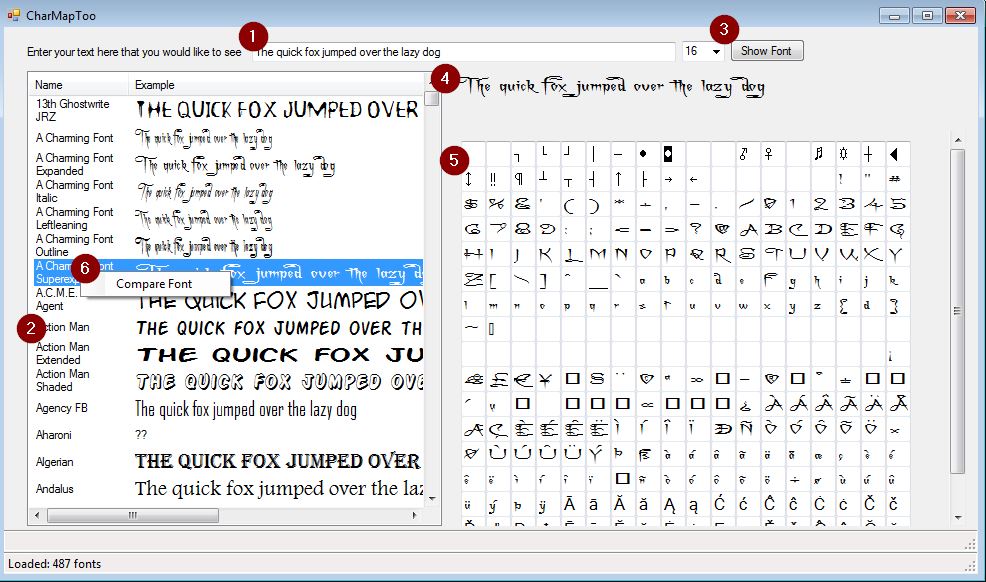
My spouse needed the ability to "see" fonts and what the text would look like while doing Lettering for a comic book that he is illustrating
It's a single-pane-of-glass approach. Rather simple really
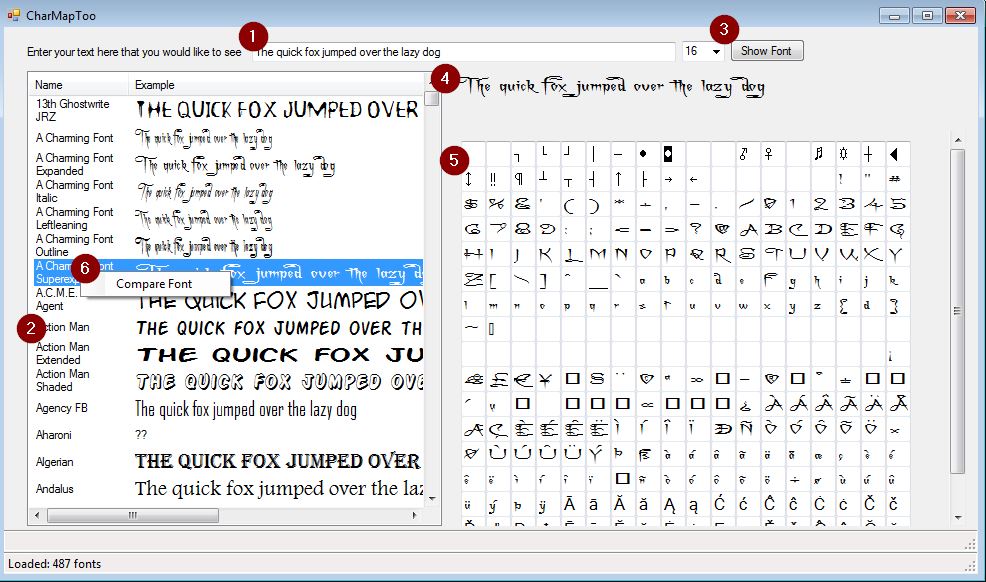
![]() Enter
the text you'd like to see
Enter
the text you'd like to see
![]() Select your
font you'd like to see
Select your
font you'd like to see
![]() Click the
drop down for the font size and it will update it in the window
Click the
drop down for the font size and it will update it in the window
![]() Shows you
your text in the font you selected
Shows you
your text in the font you selected
![]() Shows you the
font characters.
Shows you the
font characters.
![]() (Right-Click) Allows you to Compare Fonts side-by-side
(Right-Click) Allows you to Compare Fonts side-by-side
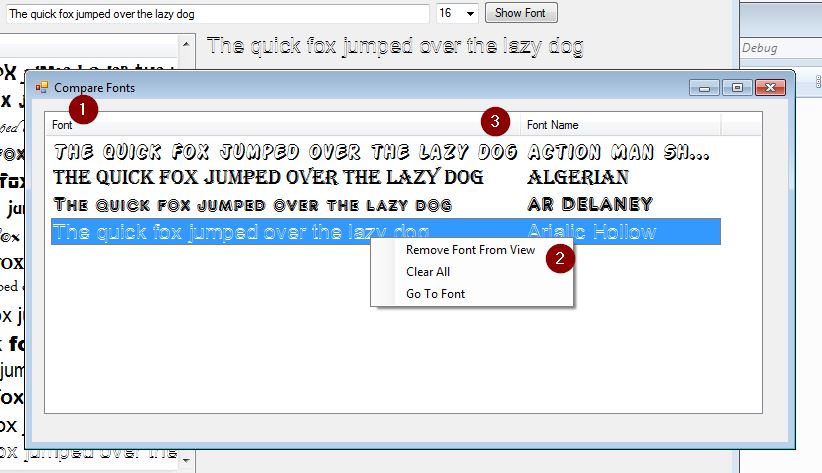
![]() (Righ-Click)
You can remove a font, clear all, or Go to the font in the main window
(Righ-Click)
You can remove a font, clear all, or Go to the font in the main window
![]() Shows you the font's name.
Shows you the font's name.