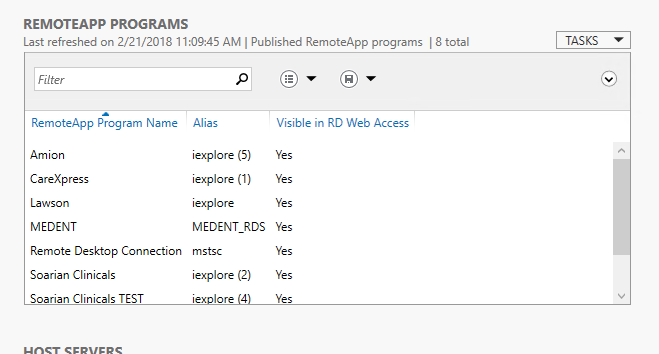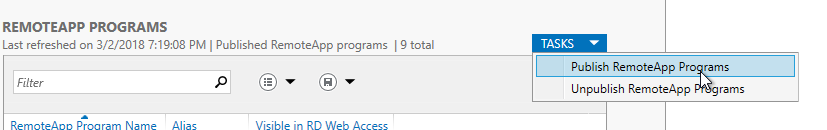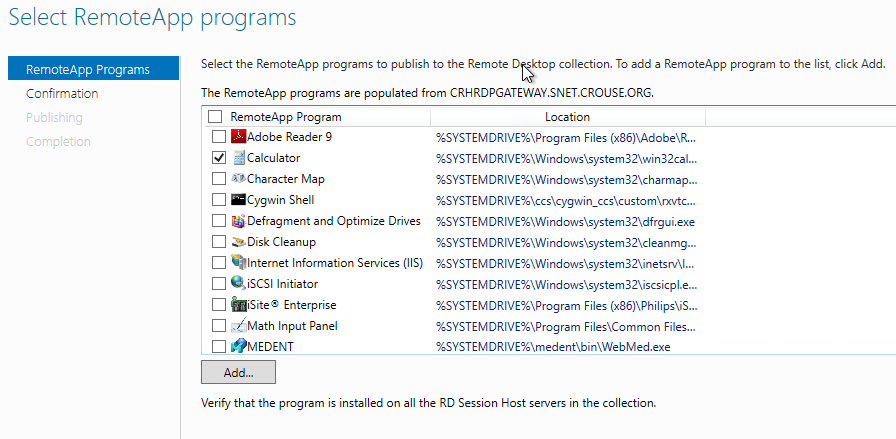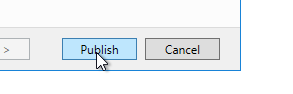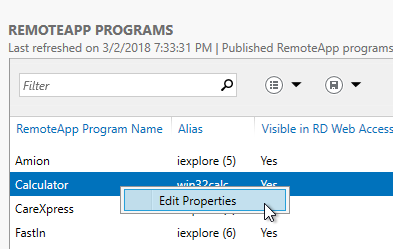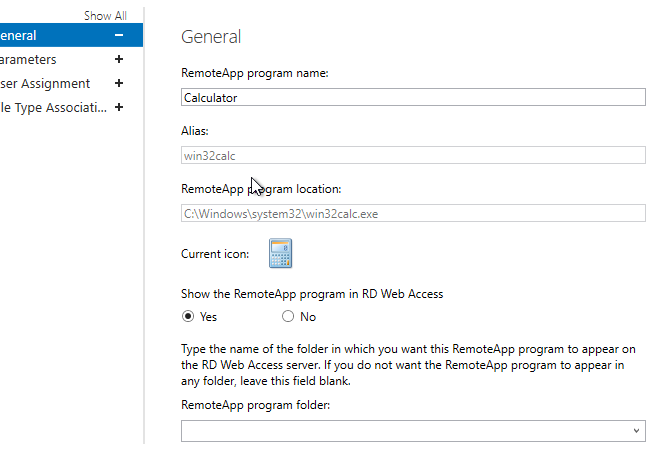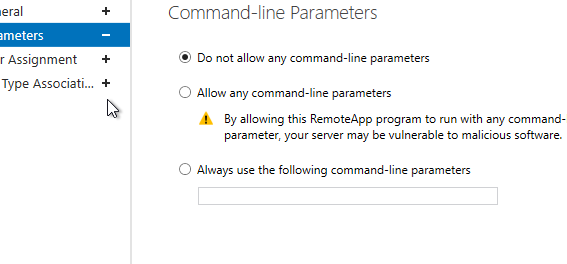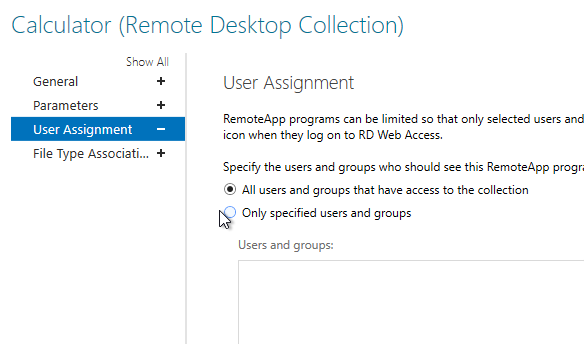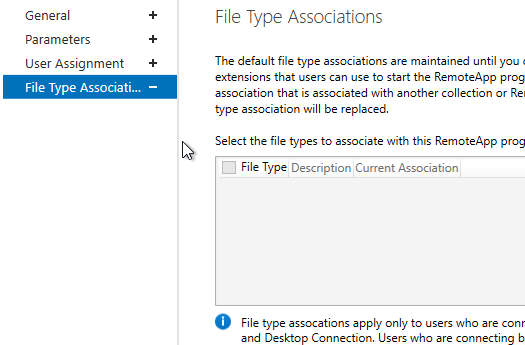Publish RemoteApps

An example screen shot of Available apps
Publish
Select Your Remote App - Or add A New one
After selecting your App, click Publish
RemoteApp Properties - Configure
General
Parameters
As an example, if you publish IE, put in the URL that you want in the "Always use the following command-line parameters"
User Assignment
File Type Associations
![]()