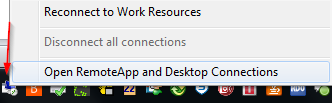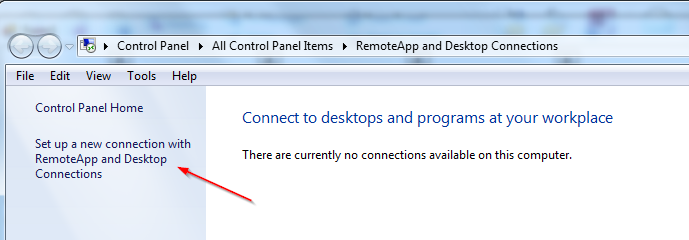
For your convenience--and sometimes required--Windows 7 and above have Work Resources. It's a nicer way given so that you can launch your RemoteApps. Generally, you log in only once and then do not have to re-log in.
From the Control Panel, navigate to RemoteApp and Desktop Connections
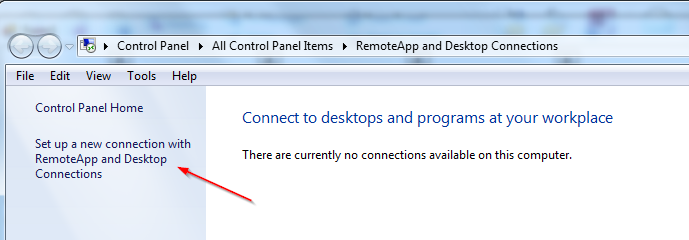
Enter in your URL to your RDWeb server. They like it when you type in the full URL
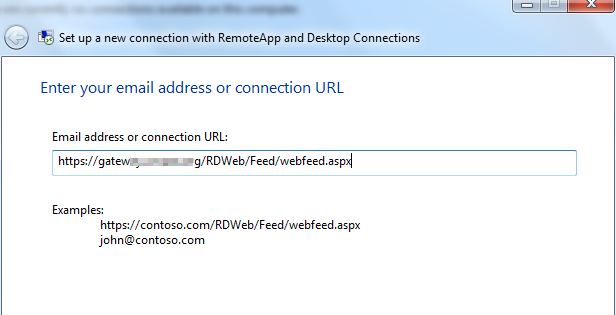
Enter in your credentials in the form DOMAIN\UserName
** Cool thing is that if you stay logged into Work Resources, you don't have to re-enter your credentials
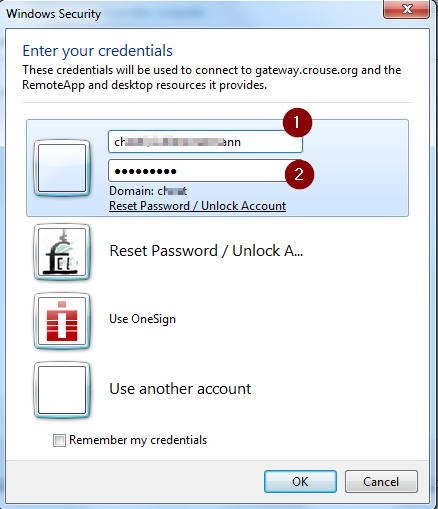
If all goes well, you'll have a Success Message
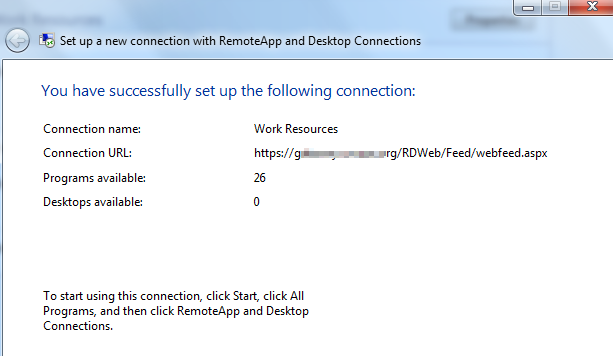
Here you can click on View resources to get a listing of available RemoteApps
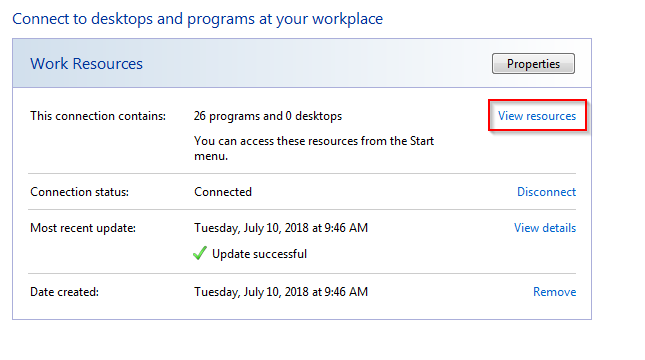
This is just a screen shot of how they look
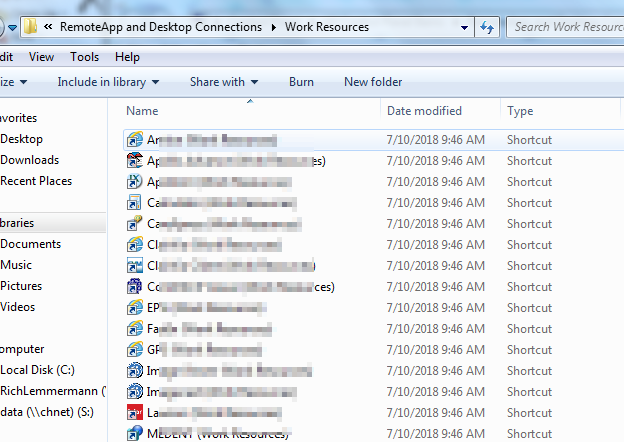
You can also launch the icons off of the START menu
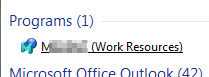
This tray icon is an easy way to see that your:
- Logged in
- And can open up your Resources by clicking on Open RemoteApps and Desktop Connections