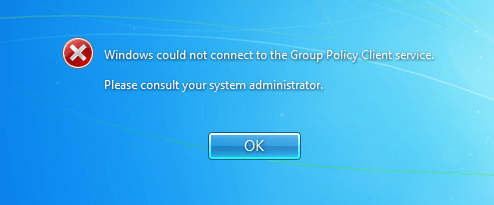
So, after having done an in-place upgrade from Windows 7 Prof to Windows 7 Ultimate, I could no longer log in with my unelevated-user-account. My Admin account worked fine.
I was presented with this horrific screen:
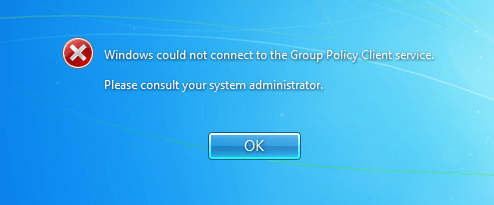
The answer for me was a missing registry key and some configuration--adapted from the source article below. In my case, GPSvcGroup was missing in the Svchost key and then the actual key was missing too with the 2 registry values needed.
Below is a summary of the SVCHOST tree changes needed:
HKEY_LOCAL_MACHINE\SOFTWARE\Microsoft\Windows NT\CurrentVersion\SVCHOST
GPSvcGroup REG_MULTI_SZ GPSvc
GPSvcGroup (Key)
AuthenticationCapabilities DWORD 0x3020 (12320)
CoInitializeSecurityParam DWORD 1
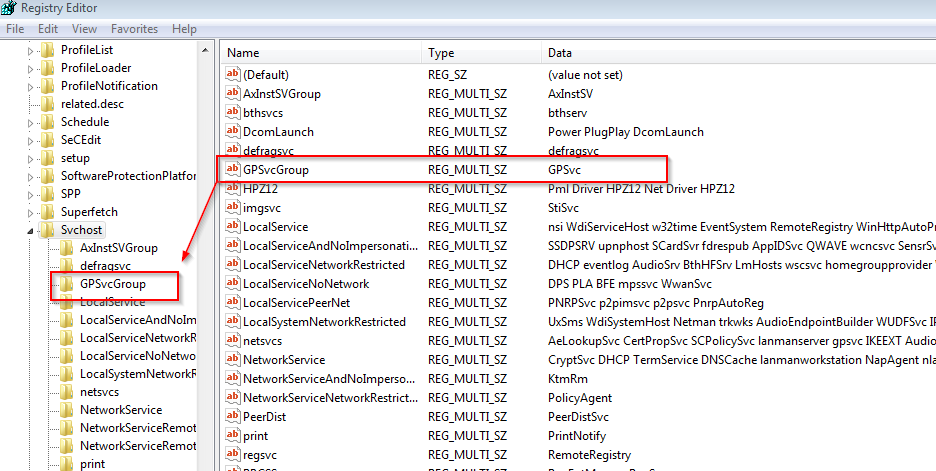
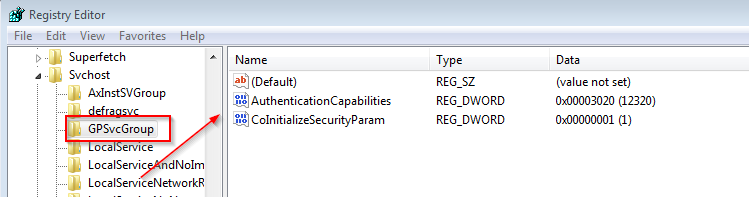
https://social.technet.microsoft.com/Forums/windows/en-US/e02a78e1-df44-415f-a2b7-7857c3bd8762/quotwindows-cannot-connect-to-the-group-policy-client-servicequot?forum=itprovistasecurity
(New Folder) Name = GodMode.{ED7BA470-8E54-465E-825C-99712043E01C}
TaskBarIcons.{05d7b0f4-2121-4eff-bf6b-ed3f69b894d9}.
MyComputer.{20D04FE0-3AEA-1069-A2D8-08002B30309D}.
WinVault.{1206F5F1-0569-412C-8FEC-3204630DFB70}.
Firewall.{4026492F-2F69-46B8-B9BF-5654FC07E423}.
Network.{208D2C60-3AEA-1069-A2D7-08002B30309D}.
NetworkedProgrammInstall.{15eae92e-f17a-4431-9f28-805e482dafd4}.
Wireless.{1FA9085F-25A2-489B-85D4-86326EEDCD87}.
RDPConnections.{241D7C96-F8BF-4F85-B01F-E2B043341A4B}.
Printers.{2227A280-3AEA-1069-A2DE-08002B30309D}.