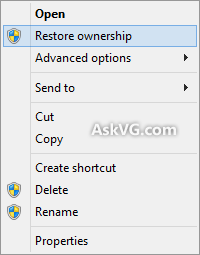
Windows Registry Editor Version 5.00
;Created by Vishal Gupta for AskVG.com
[HKEY_CLASSES_ROOT\*\shell\runas]
@="Restore ownership"
"HasLUAShield"=""
"NoWorkingDirectory"=""
[HKEY_CLASSES_ROOT\*\shell\runas\command]
@="cmd.exe /c icacls \"%1\" /setowner \"NT Service\\TrustedInstaller\" /T /C"
"IsolatedCommand"="cmd.exe /c icacls \"%1\" /setowner \"NT Service\\TrustedInstaller\" /T /C"
[HKEY_CLASSES_ROOT\Directory\shell\runas]
@="Restore ownership"
"HasLUAShield"=""
"NoWorkingDirectory"=""
[HKEY_CLASSES_ROOT\Directory\shell\runas\command]
@="cmd.exe /c icacls \"%1\" /setowner \"NT Service\\TrustedInstaller\" /T /C"
"IsolatedCommand"="cmd.exe /c icacls \"%1\" /setowner \"NT Service\\TrustedInstaller\" /T /C"