Steps
-
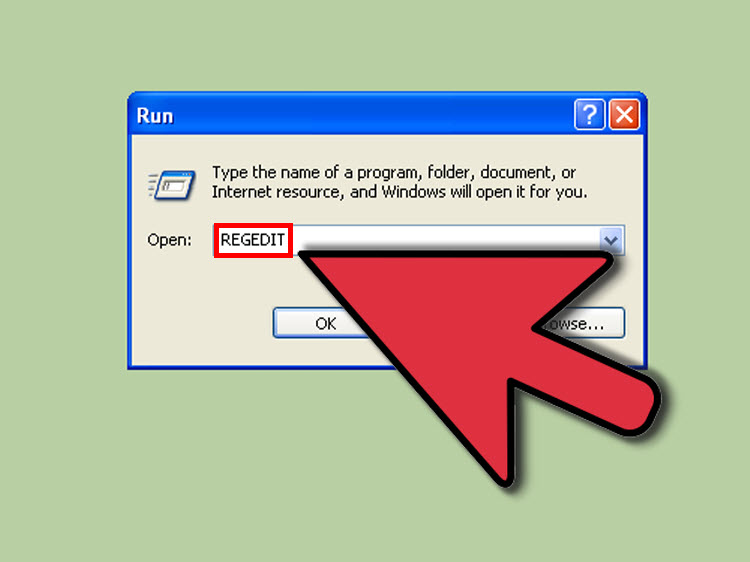 Press .⊞ Win+R and type regedit
Press .⊞ Win+R and type regedit -
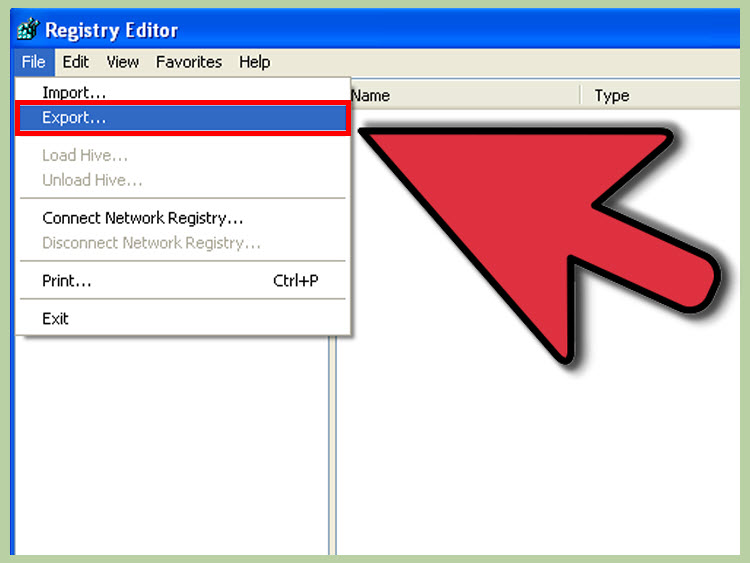 Click "File" → "Export" and save a copy of your registry in case something goes wrong.
Click "File" → "Export" and save a copy of your registry in case something goes wrong. -
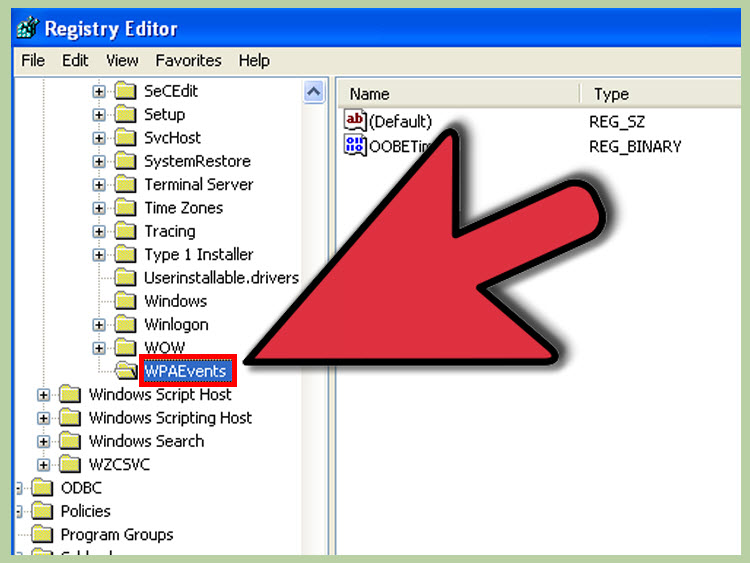 Expand .HKEY_LOCAL_MACHINE\SOFTWARE\Microsoft\Windows NT\CurrentVersion\WPAEvents.
Expand .HKEY_LOCAL_MACHINE\SOFTWARE\Microsoft\Windows NT\CurrentVersion\WPAEvents. -
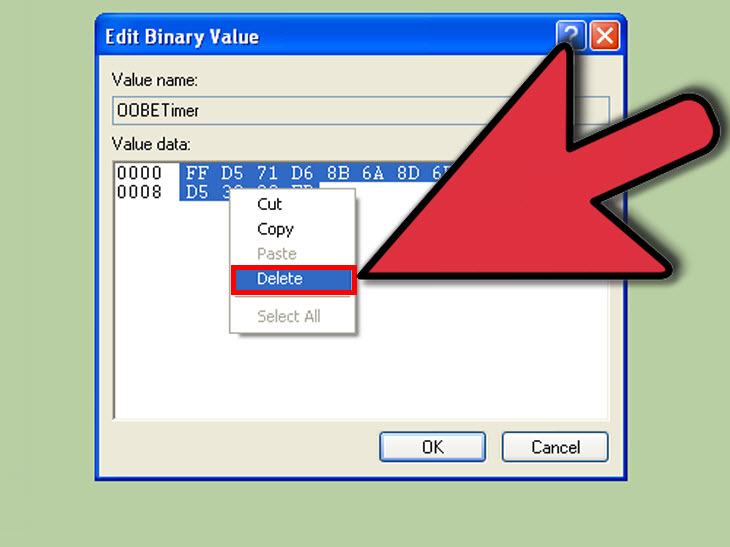 Double-click .OOBETimer and delete all of the values.[1]
Double-click .OOBETimer and delete all of the values.[1] -
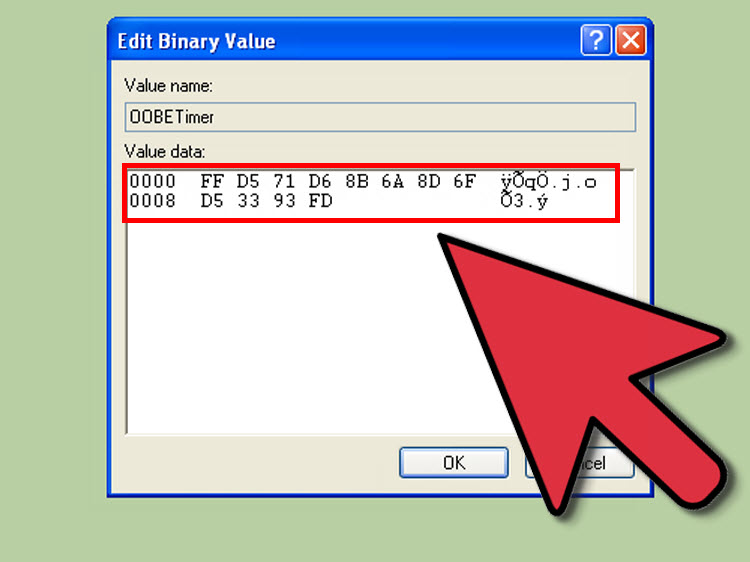 Type .FF D5 71 D6 8B 6A 8D 6F D5 33 93 FD and save the changes.
Type .FF D5 71 D6 8B 6A 8D 6F D5 33 93 FD and save the changes. -
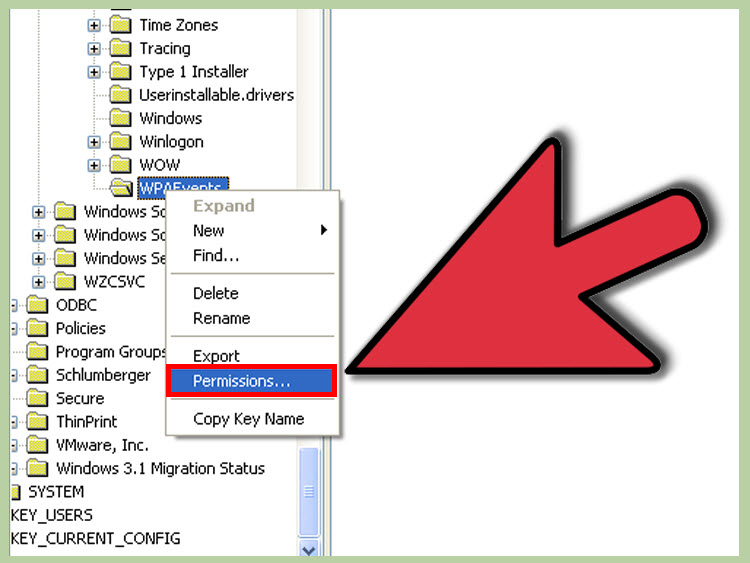 Right-click the "WPAEvents" folder and click "Permissions".
Right-click the "WPAEvents" folder and click "Permissions". -
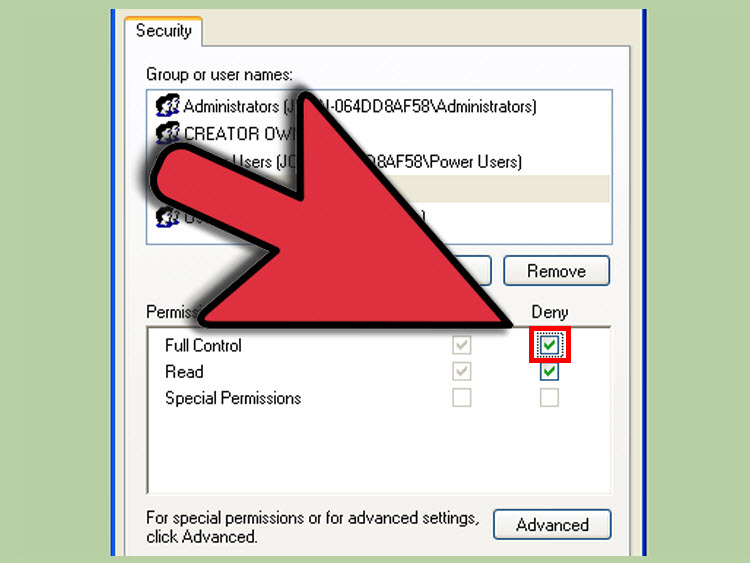 Select "SYSTEM" and then check the "Deny Full Control" box.
Select "SYSTEM" and then check the "Deny Full Control" box. -
Click Start and select "Activate Windows". If you don't see the option, open the Run box and type %systemroot%\system32\oobe\msoobe.exe /a
-
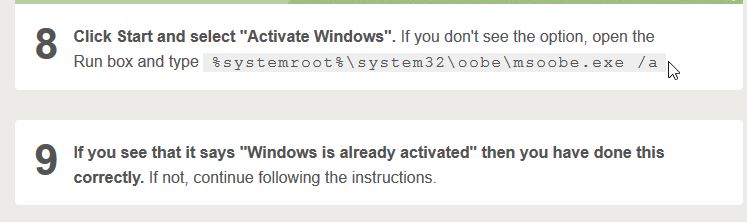 If you see that it says "Windows is already activated" then you have done this correctly. If not, continue following the instructions.
If you see that it says "Windows is already activated" then you have done this correctly. If not, continue following the instructions.