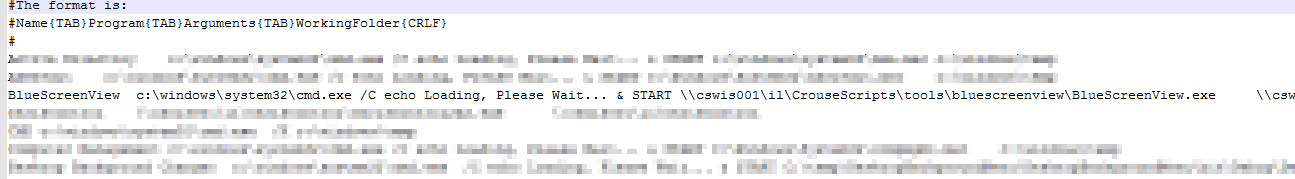As with best practice at work, our regular domain accounts are non-admin-standard-users.
So, you generally have to Right+Click and run as another user; usually, your Admin account.
This gets
This is why I wrote this. You give it your admin credentials. Then you can Run each Program as your admin account without having to incessantly Right+Clicking for your app. This is helpful, as it gives more efficiency with precious time.
Screen Shots:

![]() Select your program. You can either hit ENTER or click to launch
Select your program. You can either hit ENTER or click to launch
![]() (Right-Click) Gives you other options like running as just your regular logged-on account
(Right-Click) Gives you other options like running as just your regular logged-on account
* Even though it requires elevation, you don't have to re-authenticate with your admin user. Most apps do not require the UAC elevation
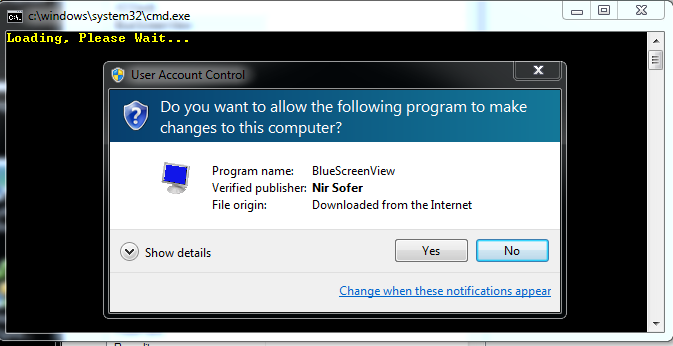
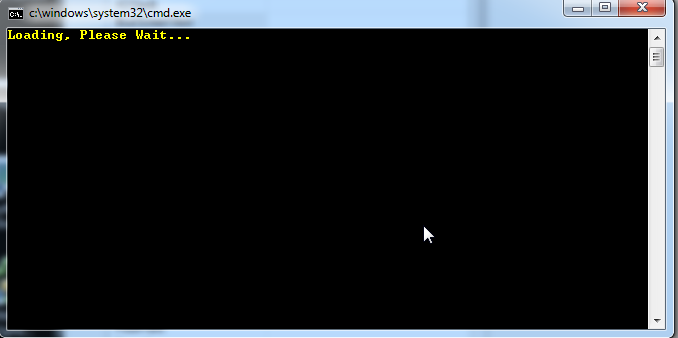
![]()